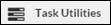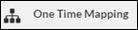|
Menu |
Submenu |
Description | ||
|
| ||||
|
|
Add and edit User Accounts, assign User rights, reset passwords, and configure My View defaults. | |||
|
|
Find and replace staffing assignments in bulk at the Client/Entity or Task level. | |||
|
|
Change the password of the currently logged on user. | |||
|
|
Bulk Manage User Groups and User Rights. | |||
|
| ||||
|
|
Add and edit Client/Entity information and change settings in bulk, including primary Task type, Client/Entity type, location, and Group membership. | |||
|
|
Organize Clients/Entities into Groups to enhance searches. | |||
|
| ||||
|
|
Create new Tasks in bulk. | |||
|
|
Use this utility to manually roll forward existing tasks in bulk. | |||
|
|
Automate Task creation through a flexible scheduler interface and define the assigned responsible person. | |||
|
|
Bulk add/delete Deliverables to Tasks which are in No Info In Status. | |||
|
|
View current status of background bulk operations such as Task creation, rollover, and recurrence. | |||
|
| ||||
|
|
Delete Tasks in No Info In, NLC, No Longer Task/To Be Deleted, or Recurring Statuses. Delete Task data for Tasks in Completed Status, including Assembly, Shipping, Issues/Points, and eFile information. | |||
|
|
Until XCM Solutions periodically removes them permanently, restore selected Tasks which have been deleted. | |||
|
|
Restore or permanently delete Deliverables which have been removed from all Tasks. | |||
|
| ||||
|
|
Configure integration and select defaults for shipping method, fiscal year end, and Task category. | |||
|
|
Manage Custom Grid Settings for My View and Search page. | |||
|
|
Administer and customize workflow Statuses and whether notification emails are generated when a Status is assigned. | |||
|
|
Edit default and/or add custom Task Types for each of the firm’s Task categories. | |||
|
|
Create and customize system-wide Deliverables including due dates and extension dates. | |||
|
|
Customize the SignOff page for each Task Type and define warning prompts for uncompleted SignOffs. | |||
|
|
Customize the CheckList page for each Task Type. | |||
|
|
Export to Microsoft Excel firm locations, active Task Types, Users, and Groups to enable later import of Users and Clients/Entities into XCM. | |||
|
|
Manage Status for each Task Type. | |||
|
|
Manage eFile consent reminder email. | |||
|
| ||||
|
|
Link XCM Clients/Entities To External Clients/Entities |
Search for and link XCM clients/entities to existing external clients/entities. | ||
|
|
Import Or Exclude External Clients/Entities |
Import external clients/entities into XCM or mark them as excluded. | ||
|
|
Import Actual Hours Into XCM |
Import actual hours into XCM. | ||
|
|
Schedule Automatic Synchronization |
Update XCM clients/entities with changes to external client/entity information. | ||
|
| ||||
|
|
Location/Office Mappings |
Map external locations and offices to XCM locations for linking and import. | ||
|
|
View Client/Entity Detail Mappings |
Shows mappings between external client/entity database and XCM client information fields. | ||
|
|
Manage External Client/Entity Types |
Map external client/entity types to XCM client/entity types and set default Task Types. | ||
|
|
Manage PM Service code Mapping |
Map external practice management service code to XCM Task Types and role names. | ||
|
|
Manage User Time Exception |
Ability for individual users to reconcile their practice management time entry with XCM Task. | ||
|
|
Manage PM Skill level Mapping |
Map external practice management Skill level to XCM role names. | ||
|
|
View Integration Status |
Displays progress and status of bulk client/entity linking and client data synchronization. | ||
|
| ||||
|
|
Manage Portal | |||