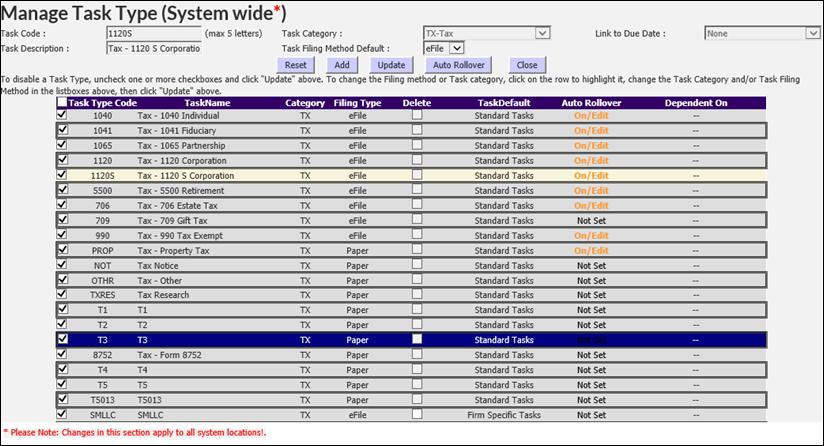
The XCM application includes default Task Types. It is also possible to add Task Types that are exclusive to your firm. These are known as Firm-Specific Task Types.
From the Utilities menu, select Setup Utilities > Manage Task Types. This opens the Manage Task Type (System wide*) page.
To add a custom Task Type,
1. In the Manage Task Type (System wide*) page, enter a 1-5 character Task Code and a Task Description in the corresponding fields.
2. Select the appropriate Task Category from the drop-down list to associate your Task Type with the relevant Task Category.
Manage Task Type (System wide*)
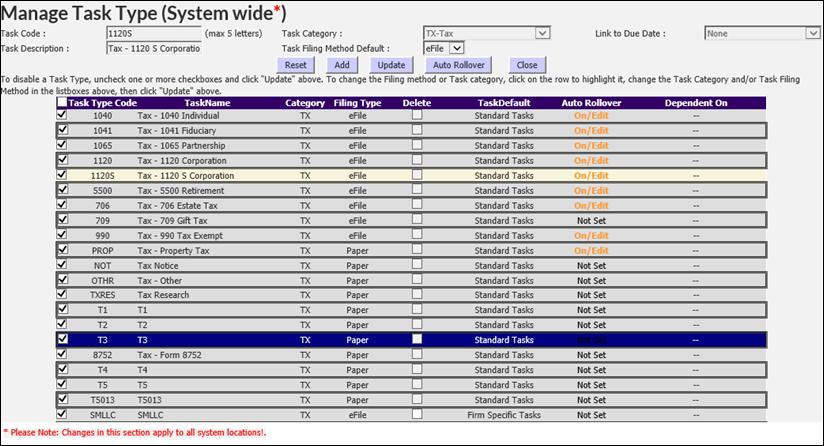
3. Select the Task Filing Method Default from the drop-down list.
|
|
If the Task Filing Method Default is set to eFile, all the eFile Statuses are activated. |
4. Select a relevant value from the Link to Due Date drop-down list. If applicable, this will copy the forms and due dates pre-programmed from the Task Type chosen.
5. Click Add. A Firm Specific Task Type is created.
Disable a Task Type and Change Filing Method
To disable a Task Type, clear the check box next to each Task Type so that it is disabled and click Update.
To change the Filing method or category, select the row and change the details as required and click Update.
|
Default Task Types that cannot be deleted have grayed out check boxes. If at least one Task Type is associated with a Firm Specific Task Type, you cannot make changes to it. This practice is used to keep track of the information related to a Task. Editing of a Task Type is allowed only before creating a Task with that Task Type. |