
This feature makes your search process faster and involves minimum entry of search criteria.
You can Quick search on two fields: Client/Entity Last Name and Number. To search on other fields, use the Advanced Search option.

To perform a Quick Search:
1. Type any letter (enter the first few letters of the client’s last name or entity name) in the Quick Search box. An auto populate window appears with client/entity names starting with the letter you typed, Number, and location.
Quick Search on client Last Name

To search for a specific Number, begin typing the client/entity Number in the Quick Search box. An auto populate window appears with client/entity Numbers beginning with the numbers you typed, the Client/Entity Names and their location.
Quick Search on client/entity Number
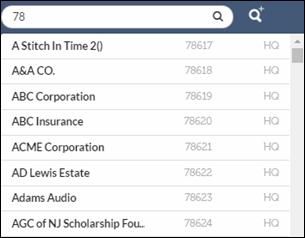
2. To select the client/entity you require, click the client/entity name and the search results are displayed for the fiscal year (defaults to year selected in Utilities menu under Manage Firm Settings). See Search Results page.
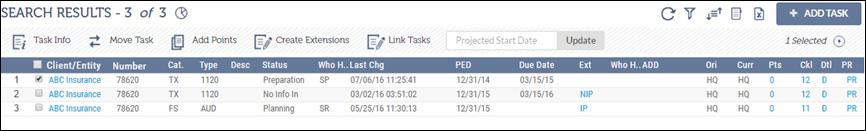
|
|
Quick Search is based on alphabetic characters and numbers alone (a-z, 0-9). You can also search using the Number, by typing a single digit (0-9) or a few digits. |