
This section of the Control Sheet helps you raise a Due Date extension request for one or more Deliverables related to a Client/Entity.
If an extension has already been filed for any Deliverable, the grid displays extension details such as extension instructions, extension filing history and extension due date details. For a more detailed explanation, see Extensions under the My View page.
You can create an extension for a Task from the Control Sheet if required. To do this, click the blue bar titled Click here to Create Extension for this task.

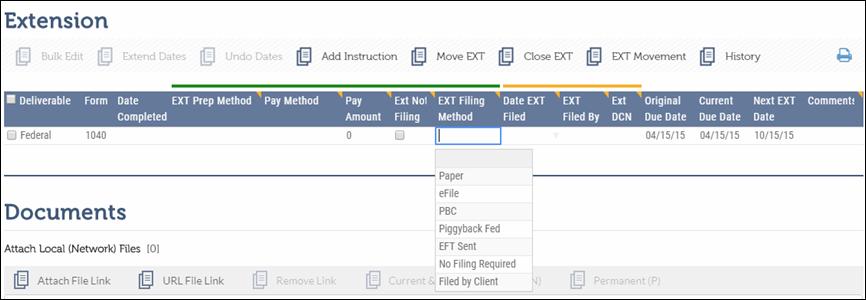
Since the extension process is unique for each firm and independent of the tax return process, a separate Task is created for extended Tasks. Firms can manage the extension process either by extending the due dates or by moving the extensions similar to the Move Task process.
Extend a Due Date
You can extend the due date for one or more Deliverables in the Extensions section of the Control Sheet. Select the Deliverables to be extended and click Extend Dates to update the Current Due Date.
For a more detailed explanation, see Create Extensions.